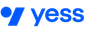Table of contents
- Key Takeaways
- Choosing the Right Lead Generation Form
- Optimizing the Lead Generation Form
- Yess.io Lead Form: Tailored for Agencies
- Conclusion
- Frequently Asked Questions
Setting up a lead generation form is a crucial step for any agency looking to gather valuable information from potential clients. By implementing an effective form, you can streamline the lead generation process and collect the necessary data to nurture and convert leads. In this article, we will explore the key considerations for choosing the right lead generation form and provide optimization strategies to maximize its effectiveness.
Key Takeaways
- Identify the key information you need to collect to qualify and follow up with leads effectively.
- Design an engaging and user-friendly form by keeping it visually appealing and easy to navigate.
- Implement form validation to ensure accurate and valid data submission.
- Streamline the form submission process by minimizing the number of steps and required fields.
Choosing the Right Lead Generation Form
Identifying the Key Information to Collect
When designing your lead generation form, it is crucial to identify the key information you want to collect from your target audience. This information will help you qualify leads and tailor your marketing efforts to their specific needs.
To determine the key information to collect, consider the following:
- Demographic data: Gather basic information such as name, email address, and phone number. This will allow you to personalize your communication with leads.
- Company details: If you are targeting businesses, collect information about the company size, industry, and location. This will help you understand the context in which your leads operate.
- Specific needs: Ask questions that will help you understand the pain points and goals of your leads. This will enable you to provide targeted solutions.
Remember, the key to a successful lead generation form is to strike a balance between collecting enough information to qualify leads and not overwhelming them with too many fields.
Designing an Engaging and User-Friendly Form
When designing an engaging and user-friendly form, it's important to consider the following factors:
- Simplicity: Keep the form simple and easy to understand. Avoid overwhelming users with too many fields or complex instructions.
- Visual Appeal: Use visually appealing elements such as colors, icons, and clear typography to make the form visually appealing and inviting.
- Clear Instructions: Provide clear and concise instructions for each field to guide users on what information is required.
- Progress Indicators: Include progress indicators to show users how far they are in the form completion process.
Tip: Break the form into multiple steps or sections to make it less overwhelming for users.
- Mobile-Friendly Design: Ensure the form is optimized for mobile devices, as a significant portion of users access the internet through their smartphones.
- Error Handling: Implement error handling to provide helpful error messages and guide users in correcting any mistakes.
- Testing and Optimization: Continuously test and optimize the form based on user feedback and data analysis to improve its effectiveness and conversion rate.
Optimizing the Lead Generation Form
Implementing Form Validation
Form validation is a crucial step in ensuring the accuracy and completeness of the data collected through your lead generation form. By implementing form validation, you can prevent users from submitting incomplete or incorrect information, improving the overall quality of your leads.
To effectively implement form validation, consider the following:
- Required Fields: Identify the key information that is essential for your agency and mark those fields as required. This ensures that users cannot submit the form without providing the necessary details.
- Data Formatting: Validate the format of data entered in fields such as email addresses, phone numbers, or zip codes. This helps to ensure that the data collected is in the correct format and reduces errors.
- Error Messaging: Provide clear and concise error messages when users fail to fill in required fields or enter data in an incorrect format. This helps users understand what went wrong and how to correct it.
By implementing form validation, you can enhance the user experience and collect accurate data for your agency's lead generation efforts.
Streamlining the Form Submission Process
Streamlining the form submission process is crucial for maximizing conversions and improving user experience. By optimizing the form submission process, you can reduce friction and make it easier for users to complete the form. Here are some strategies to streamline the form submission process:
- Implementing Autofill: Enable autofill functionality to automatically populate form fields with known user information, such as name and email address. This saves users time and reduces the effort required to fill out the form.
- Minimizing Required Fields: Only ask for essential information that is necessary for lead generation. The more fields you require, the higher the chance of users abandoning the form. Keep the form concise and focused on capturing the most important details.
- Providing Clear Instructions: Clearly communicate what users need to do to complete the form. Use descriptive labels, tooltips, and error messages to guide users and prevent confusion.
Tip: Consider using inline validation to provide real-time feedback and help users correct errors as they fill out the form.
- Optimizing Button Placement: Place the submit button prominently and make it easily accessible. Avoid hiding it or placing it in an unexpected location that may confuse users.
- Implementing Progress Indicators: Use progress indicators to show users how far they are in the form completion process. This helps users understand the length of the form and encourages them to continue.
- Testing and Iterating: Continuously test and iterate on your form submission process to identify areas for improvement. Analyze user behavior, collect feedback, and make data-driven decisions to optimize the form and increase conversions.
Leveraging Progressive Profiling
Progressive profiling is a strategy that allows you to gradually collect more information from your leads over time. By using this approach, you can avoid overwhelming your prospects with a long and complex form right from the start. Instead, you can gather basic information initially and then ask for additional details as the relationship progresses.
Benefits of Progressive Profiling
- Improved User Experience: By only asking for a few pieces of information at a time, you can create a smoother and more user-friendly experience for your leads.
- Higher Conversion Rates: With a shorter form, you can increase the likelihood of conversion as leads are more likely to complete a shorter form compared to a lengthy one.
- Deeper Insights: Progressive profiling allows you to gather more detailed information about your leads over time, enabling you to better understand their needs and preferences.
Implementing Progressive Profiling
To implement progressive profiling, you can use marketing automation tools that allow you to track and store lead data. These tools often provide features that enable you to customize the form fields based on the information you have already collected. By strategically designing your forms and progressively asking for more information, you can optimize the lead generation process and improve the quality of your leads.
Tip: When implementing progressive profiling, make sure to strike a balance between gathering valuable information and respecting your leads' privacy. Only ask for information that is relevant to your business objectives and ensure that you are transparent about how the data will be used.
Yess.io Lead Form: Tailored for Agencies
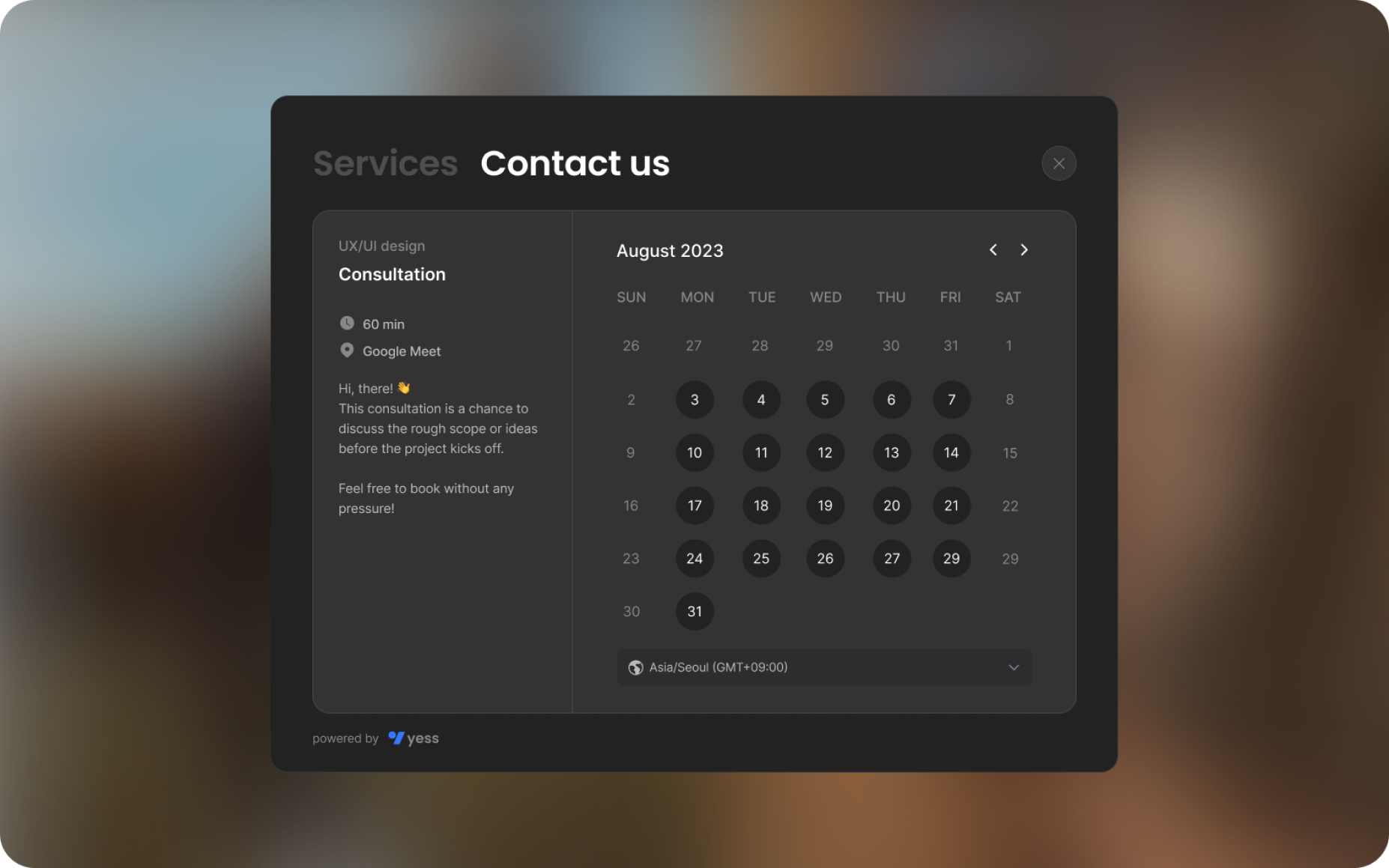
Yess.io Lead Form redefines efficiency in capturing and managing leads for agencies, studios, and freelancers. This integral component of the Yess BizOps Suite is more than a form; it's a strategic extension of your business process. Here's how:
- User-Friendly Design: The form is not only intuitive but also versatile in deployment. It can be easily embedded directly into your website, shared via a unique link for broader reach, or used as an interactive widget, offering flexibility in how you connect with potential clients.
- Customizable Fields: Tailor the form to match your agency's specific needs, ensuring that you capture the exact information necessary to engage and qualify potential clients.
- Seamless Suite Integration:
- Automatically populates client profiles with captured data, ensuring accuracy and consistency.
- Initiates project workflows directly from the form entries, streamlining the transition from lead capture to project commencement.
- Triggers the creation of customized email and document templates, enhancing communication efficiency.
- Efficient Data Flow: Acts as a conduit, smoothly channeling lead information into actionable business processes and client interactions.
By integrating these features, Yess.io Lead Form not only simplifies lead capture but also elevates the entire client onboarding process, making it a valuable asset for any agency focused on growth and efficiency.

Conclusion
In conclusion, setting up a lead generation form for your agency is a crucial step in capturing valuable information from your target audience. By understanding your audience, identifying key information to collect, and designing an engaging and user-friendly form, you can optimize the lead generation process. Implementing form validation, streamlining the form submission process, and leveraging progressive profiling are additional strategies that can enhance the effectiveness of your lead generation form. Remember, the success of your form ultimately depends on continuous testing and improvement. So, take the time to analyze the data and make necessary adjustments to ensure maximum conversions and business growth.
Frequently Asked Questions
What is a lead generation form?
A lead generation form is a web form used to collect information from potential customers or leads. It is typically placed on a website or landing page and allows visitors to provide their contact information in exchange for valuable content or offers.
Why is it important to have a lead generation form?
Having a lead generation form is important for agencies because it allows them to capture valuable information about potential customers. This information can be used to nurture leads, personalize marketing efforts, and ultimately drive more conversions and sales.
What information should I collect in a lead generation form?
The information you collect in a lead generation form depends on your agency's specific needs and goals. However, common fields include name, email address, phone number, company name, job title, and any other relevant information that can help qualify and segment leads.
How can I make my lead generation form more engaging?
To make your lead generation form more engaging, consider using visually appealing designs, adding interactive elements like progress bars or conditional logic, and using persuasive copywriting to highlight the benefits of filling out the form. You can also offer incentives such as free resources or exclusive offers to encourage form submissions.
What is form validation and why is it important?
Form validation is the process of checking the data entered into a form to ensure it is complete, accurate, and meets specific criteria. It is important because it helps prevent errors, improve data quality, and provide a better user experience by guiding users to correct any mistakes before submitting the form.
What is progressive profiling and how can it benefit my agency?
Progressive profiling is a strategy that involves gradually collecting additional information from leads over time, instead of asking for all the information upfront. This benefits your agency by reducing form abandonment rates, improving user experience, and allowing you to gather more detailed and valuable information about leads without overwhelming them with a lengthy form.